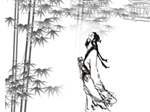Add the following lines to your _vimrc or .vimrc
source $VIMRUNTIME/mswin.vim
behave mswin
But beware, visual mode is then CTRL-Q instead of CTRL-V.
For an overview what mswin.vim does see the mswin.vim sourcode. It is commented very well and if some command is unclear you can easily look it up in vim's help.
Here is a quick overview compiled from the source:
- backspace and cursor keys wrap to previous/next line
- CTRL-X and SHIFT-Del are Cut
- CTRL-C and CTRL-Insert are Copy
- CTRL-V and SHIFT-Insert are Paste
- Use CTRL-Q to do what CTRL-V used to do
- Use CTRL-S for saving, also in Insert mode
- CTRL-Z is Undo; not in cmdline though
- CTRL-Y is Redo (although not repeat); not in cmdline though
- Alt-Space is System menu
- CTRL-A is Select all
- CTRL-Tab is Next window
- CTRL-F4 is Close window
At Nippysaurus' request: I put following in my .gvimrc to show Ctrl-V besides Paste in the menu:
unmenu! Edit.Paste
aunmenu Edit.Paste
nnoremenu 20.360 &Edit.&Paste<Tab>Ctrl-V "+gP
cnoremenu &Edit.&Paste<Tab>Ctrl-V <C-R>+
I didn't test it thoroughly, just a quick check if it did what I expected. Works for me, hope it works for you;-)