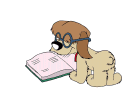作为Unbuntu下的默认文本编辑器,Gedit很出色呀,插件挺多的,以下是快捷键,从老外的网站上面摘抄的,
附上插件下载地址:ftp://ftp./pub/gnome/sources/gedit-plugins/
Tabs
| Shortcut Key |
Command |
| Ctrl + Alt + Page Up |
Switches to the next tab to the left. |
| Ctrl + Alt + Page Down |
Switches to the next tab to the right. |
| Ctrl + W |
Close tab. |
| Ctrl + Shift + L |
Save all tabs. |
| Ctrl + Shift + W |
Close all tabs. |
| Alt + n |
Jump to nth tab. |
Files
| Shortcut Key |
Command |
| Ctrl + N |
Create a new document. |
| Ctrl + O |
Open a document. |
| Ctrl + L |
Open a location. |
| Ctrl + S |
Save the current document to disk. |
| Ctrl + Shift + S |
Save the current document with a new filename. |
| Ctrl + P |
Print the current document. |
| Ctrl + Shift + P |
Print preview. |
| Ctrl + W |
Close the current document. |
| Ctrl + Q |
Quit Gedit. |
Edit
| Shortcut Key |
Command |
| Ctrl + Z |
Undo the last action. |
| Ctrl + Shift + Z |
Redo the last undone action . |
| Ctrl + X |
Cut the selected text or region and place it on the clipboard. |
| Ctrl + C |
Copy the selected text or region onto the clipboard. |
| Ctrl + V |
Paste the contents of the clipboard. |
| Ctrl + A |
Select all. |
Edit (from GTKTextView)
| Shortcut Key |
Command |
| Ctrl + D |
Delete the line. |
| Ctrl + Left |
Move the cursor to the beginning of the word or previous word if it’s already in the beginning of the current one. |
| Ctrl + Right |
Move the cursor to the end of the word or next word if it’s already in the end of the current one. |
Panes
| Shortcut Key |
Command |
| F9 |
Show/hide the side pane. |
| Ctrl + F9 |
Show/hide the bottom pane. |
Search
| Shortcut Key |
Command |
| Ctrl + F |
Find a string. |
| Ctrl + G |
Find the next instance of the string. |
| Ctrl + Shift + G |
Find the previous instance of the string. |
| Ctrl + K |
Interactive search. |
| Ctrl + H |
Search and replace. |
| Ctrl + Shift + K |
Clear highlight. |
| Ctrl + I |
Goto line. |
Tools
| Shortcut Key |
Command |
| F7 |
Check spelling (with plugin). |
| Alt + F12 |
Remove trailing spaces (with plugin). |
| Ctrl + T |
Indent (with plugin). |
| Ctrl + Shift + T |
Remove Indent (with plugin). |
| F8 |
Run “make” in current directory (with plugin). |
| Ctrl + Shift + D |
Directory listing (with plugin). |
转自:http://live./Gedit/KeyboardShortcuts