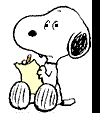This tutorial will explain Two Way Synchronization Google Calendar and Evolution 2.26.1 using WebDAV/CalDAV.
Steps to follow
Important note:- Before you start, back up your Evolution settings to be safe.
1.Define a Google calendar at www.google.com
2.Under settings, define your calendar as public
3.Start Evolution and go to Calendars
4.Click New > Calendar
5.Complete the Properties as follows:
6.Type: choose CalDAV
7.Name: your choice
8.URL: caldav://www.google.com/calendar/dav/username@gmail.com/events
9.Check the box: Use SSL
10.Username: username
11.Set the refresh time as desired
12.Click OK
13.Click Edit > Preferences > Calendar Publishing
14.Click Add
15.Under General:
16.Select Publish as: iCal
17.Select Publishing Frequency: Manual (via Action Menu)
18.Under Sources:
19.Click on your CalDAV calendar
20.Click on Publishing Location
21.Under Service Type select: Secure WebDAV (HTTPS)
22.Server: www.google.com
23.File: /calendar/dav/username@gmail.com/events
24.Under Optional Information:
25.Port: leave blank
26.Username: username
27.Password: password
28.Check the box Remember Password
29.Click OK
30.Click Close to return to Calendars-Evolution
Test it by entering a New Appointment
Click on Action > Publish Calendar Information
Go to your Google Calendar web page an hit the refresh button
The New Appointment should show within a few seconds
Via Ubuntu forums
Incoming search terms:
- sync evolution with google calendar
- evolution google calendar sync
- evolution google calendar
- sync google calendar with evolution
- evolution sync google calendar
- evolution calendar
- evolution sync with google calendar
- google calendar evolution
- google calendar evolution sync
- ubuntu calendar google sync