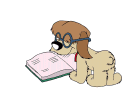1.4.1 任务管理
sp( ) 用缺省参数创建一个任务(priority="100" 返回值为任务ID,或错误)(taskSpawn)
sps( ) 创建一个任务,并挂起它
tr( ) 恢复一个挂起的任务(与taskResume相同)
ts( ) 挂起一个任务 (与taskSuspend相同)
td( ) 删除一个任务 (与taskDelete相同)
period( ) 创建一个周期调用函数的任务
repeat( ) 创建一个重复调用函数的任务
taskIdDefault( ) 设置并报告当前缺省的任务ID。
1.4.2 任务状态信息
i( ) 显示系统信息,包括当前任务明、状态等(重复查询目标机,有时可能显示不一致)
iStrict( ) 类似于i( ),但只查询目标机一次
ti( ) 显示任务的TCB信息 (例如:ti tWdbTask)
w( ) 显示所有挂起任务的详细信息。.
tw( ) 显示某挂起任务的详细信息。(例如: tw tLogTask)
checkState( ) 显示一个任务的使用堆栈的总结,没有定义任务时显示所有
tt( ) 显示堆栈记录
taskIdFigure( ) 报告任务的ID,以及名称
1.4.3 系统信息
devs( ) 列出目标机系统上的所有设备
lkup( ) List symbols from symbol table
lkAddr( ) List symbols whose values are near a specified value
d( ) 显示目标机内存
l( ) Disassemble and display a specific nuber of instructions
printError( ) 给出最近的错误值
version() 显示VxWorks版本
cd( ) 改变宿主机工作目录(不影响目标机)
ls( ) 列出宿主机工作目录下的文件
pwd( ) 显示宿主机当前工作目录
help( ) 显示Shell命令的帮助
h( ) 显示最近输入的20个命令
shellHistory( ) 设置或显示Shell命令
shellPromptSet( )改变C解释器Shell 提示
printLogo( ) 显示Tornado Shell 登陆
1.4.4 系统修改和调试
ld( ) 加载一个对象模块到目标机,并动态连接到run-time
( 例如:ld 1,0,"/Tornado/target/proj/project0/simntgnu/multitasktest.o"
或ld() < / Tornado/target/proj/project0/simntgnu/multitasktest.o
错误:返回-1;正确:返回MOUDLE_ID
unld( ) 从目标机内存中删除动态连接的对象模块 例:unld (“windDemo.o”)
m( ) Modify memory in Width(byte,short,long)starting at adr.
MRegs( ) 为特定的任务改变寄存器的值
b( ) 设置或修改断点 例:b (wdCreate)
bh( ) 设置硬件断点
s( ) 单步跟踪到下一条指令
so( ) 单步跟踪,但跳过子程序
c( ) 从断点处继续
cret( ) 继续执行,直到当前的子程序返回
bdall( ) 删除所有断点
bd( ) 删除一个断点
reboot( ) 重新启动targe server
bootChange( ) 改变boot参数保存值
sysSuspend( ) 如果目标机代理支持,进入系统模式
sysResume( ) 如果目标机代理支持,从系统模式返回到任务模式
agentModeShow( ) 显示代理模式(系统模式 或 任务模式)
sysStatusShow( )显示系统上下文(suspend 或 running 系统模式下使用)
quit( ) or exit( )
^H Delete character (<backspace>)
Ctrl-Break Terminate a directly called function.
^C Copy
^V Paste
^w 函数原型
^d 补全命令
<esc> Enter vi-like line editing mode.
Key Description
<esc> Enter line editing mode from input mode.
Ctrl-U Clear line and enter normal input mode.
In line editing mode, some useful commans are:
k Backwards through history buffer
j Forward through history buffer
h Move cursor to the left
l Move cursor to the right
a Append after cursor1
A Append at end of line1
i Insert before cursor1
I Insert at beginning of line1
Rc Replace current character with character c
x Delete current character
dd Delete entire line
nG> Go to history line n.
/string Search for strin
VxWorks Command Cheat Sheet
Ligo Livingston Observatory - Chethan Parameswariah: Jan 5, 2004
Task Management Related commands
| sp (entryPt, args) | Spawn a task with default parameters |
| sps (entryPt, args) | Spawn a task and leave it suspended |
| td (taskName or Id) | Delete a task |
| ts (taskName or Id) | Suspend a task |
| tr (taskName or Id) | Resume a suspended task |
Task Information Commands
| checkStack (taskName or Id) | Show stack usage for the task |
| Example: checkStack "showtime" or checkStack 0x19c8f1 | |
| i | Display synopsis of all tasks |
| ti (taskName) | Show detailed infofrom TCB (Task Control Block) |
| tt (taskName) | Show stack trace |
| tw (taskName) | Find info about the object the task is pending on |
System Information/Modification Commands
| devs | List all devices known on the target |
| lkup "symbol" | List vxWorks symbols from the system symbol table |
| d (hex_address) | Display memory |
| m (hex_address) | Modify memory |
| printErrno(n) | Describe the most recent error status value with n=0 being latest |
| h |size| | Display command history default size is 20 |
| help | Display summary of commands |
| cd "dir" | Change directory |
| pwd | Present working directory |
| ls | list the directory |
| CTRL+X or reboot | Reboot the processor |
| ld < filename | Load a file |
| unld < "moduleName" | Unload file |
| bootChange | Modify the saved boot parameters |
| logout | Log out of the target |
Object Information Commands
| taskShow | List info about the tasks from TCB |
| seqShow | List info about the sequencers(EPICS state programs at LIGO) running on the target |
| semShow | Show info about semaphore |
| moduleShow | Show info about loaded modules (object files/programs) |
Memory Information Commands
| memShow | Display allocated/free memory |
| memPartShow | Show memory partition |
| semShow | Show info about semaphore |
****************************** END ****************************