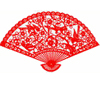代码来自网络,有部分修改
Http 服务器端:
/*** C#实现了一个最简单的HTTP服务器类,你可以将它嵌入到自己的项目中,或者也可以阅读代码来学习关于HTTP协议的知识。* 高性能的WEB应用一般都架设在强大的WEB服务器上,例如IIS, Apache, 和Tomcat。然而,HTML是非常灵活的UI标记语言,* 也就是说任何应用和后端服务都可以提供HTML的生成支持。在这个小小的例子中,像IIS,、Apache这样的服务器消耗的资源太大了,* 我们需要自己实现一个简单的HTTP服务器,将它嵌入到我们的应用中用来处理WEB请求。我们仅需要一个类就可以实现了,很简单。*** 如果你编译运行这个项目,你会在浏览器http://localhost:8888/地址下看到页面上生成的示例内容。让我们来简单看一下这个HTTP服务器引擎是怎么实现的。*/using System;using System.Collections;using System.IO;using System.Net;using System.Net.Sockets;using System.Threading;using System.Threading.Tasks;namespace SimpleHttpServer{public class HttpProcessor{public TcpClient socket;public HttpServer srv;private Stream inputStream;public StreamWriter outputStream;public String http_method;public String http_url;public String http_protocol_versionstring;public Hashtable httpHeaders = new Hashtable();private static int MAX_POST_SIZE = 10 * 1024 * 1024; // 10MBpublic HttpProcessor(TcpClient s, HttpServer srv){this.socket = s;this.srv = srv;}private string streamReadLine(Stream inputStream){int next_char;string data = "";while (true){next_char = inputStream.ReadByte();if (next_char == '\n') { break; }if (next_char == '\r') { continue; }if (next_char == -1) { Thread.Sleep(1); continue; };data += Convert.ToChar(next_char);}return data;}public void process(){// we can't use a StreamReader for input, because it buffers up extra data on us inside it's// "processed" view of the world, and we want the data raw after the headersinputStream = new BufferedStream(socket.GetStream());// we probably shouldn't be using a streamwriter for all output from handlers eitheroutputStream = new StreamWriter(new BufferedStream(socket.GetStream()));try{parseRequest();readHeaders();if (http_method.Equals("GET")){handleGETRequest();}else if (http_method.Equals("POST")){handlePOSTRequest();}}catch (Exception e){Console.WriteLine("Exception: " + e.ToString());writeFailure();}outputStream.Flush();// bs.Flush(); // flush any remaining outputinputStream = null; outputStream = null; // bs = null;socket.Close();}public void parseRequest(){String request = streamReadLine(inputStream);string[] tokens = request.Split(' ');if (tokens.Length != 3){throw new Exception("invalid http request line");}http_method = tokens[0].ToUpper();http_url = tokens[1];http_protocol_versionstring = tokens[2];Console.WriteLine("starting: " + request);}public void readHeaders(){Console.WriteLine("readHeaders()");String line;while ((line = streamReadLine(inputStream)) != null){if (line.Equals("")){Console.WriteLine("got headers");return;}int separator = line.IndexOf(':');if (separator == -1){throw new Exception("invalid http header line: " + line);}String name = line.Substring(0, separator);int pos = separator + 1;while ((pos < line.Length) && (line[pos] == ' ')){pos++; // strip any spaces}string value = line.Substring(pos, line.Length - pos);Console.WriteLine("header: {0}:{1}", name, value);httpHeaders[name] = value;}}public void handleGETRequest(){srv.handleGETRequest(this);}private const int BUF_SIZE = 4096;public void handlePOSTRequest(){// this post data processing just reads everything into a memory stream.// this is fine for smallish things, but for large stuff we should really// hand an input stream to the request processor. However, the input stream// we hand him needs to let him see the "end of the stream" at this content// length, because otherwise he won't know when he's seen it all!Console.WriteLine("get post data start");int content_len = 0;MemoryStream ms = new MemoryStream();if (this.httpHeaders.ContainsKey("Content-Length")){content_len = Convert.ToInt32(this.httpHeaders["Content-Length"]);if (content_len > MAX_POST_SIZE){throw new Exception(String.Format("POST Content-Length({0}) too big for this simple server",content_len));}byte[] buf = new byte[BUF_SIZE];int to_read = content_len;while (to_read > 0){Console.WriteLine("starting Read, to_read={0}", to_read);int numread = this.inputStream.Read(buf, 0, Math.Min(BUF_SIZE, to_read));Console.WriteLine("read finished, numread={0}", numread);if (numread == 0){if (to_read == 0){break;}else{throw new Exception("client disconnected during post");}}to_read -= numread;ms.Write(buf, 0, numread);}ms.Seek(0, SeekOrigin.Begin);}Console.WriteLine("get post data end");srv.handlePOSTRequest(this, new StreamReader(ms));}public void writeSuccess(){outputStream.WriteLine("HTTP/1.0 200 OK");outputStream.WriteLine("Content-Type: text/html;charset=utf-8");outputStream.WriteLine("Connection: close");outputStream.WriteLine("");}public void writeFailure(){outputStream.WriteLine("HTTP/1.0 404 File not found");outputStream.WriteLine("Connection: close");outputStream.WriteLine("");}}public abstract class HttpServer{protected int port;TcpListener listener;bool is_active = true;public HttpServer(int port){this.port = port;}public void listen(){listener = new TcpListener(port); //TcpListener(IPAddress localaddr, int port);listener.Start();while (is_active){TcpClient s = listener.AcceptTcpClient();HttpProcessor processor = new HttpProcessor(s, this);Thread thread = new Thread(new ThreadStart(processor.process));thread.Start();Thread.Sleep(1);}}public abstract void handleGETRequest(HttpProcessor p);public abstract void handlePOSTRequest(HttpProcessor p, StreamReader inputData);}public class MyHttpServer : HttpServer{public MyHttpServer(int port) : base(port){}public override void handleGETRequest(HttpProcessor p){Console.WriteLine("request: {0}", p.http_url);p.writeSuccess();string jsonstr = "{\"message\":\"ok\",\"nu\":\"367847964498\",\"ischeck\":\"1\",\"com\":\"shunfeng\",\"status\":\"200\",\"condition\":\"F00\",\"state\":\"3\",\"data\":[{\"time\":\"2020-02-18 16:03:48\",\"context\":\"查无结果\",\"ftime\":\"2020-02-18 16:03:48\"}]}";p.outputStream.WriteLine("这是一个json数据");p.outputStream.WriteLine(jsonstr);//p.outputStream.WriteLine("<html><body><h1>test server</h1>");//p.outputStream.WriteLine("Current Time: " + DateTime.Now.ToString());//p.outputStream.WriteLine("url : {0}", p.http_url);////p.outputStream.WriteLine("<form method=post action=/form>");//p.outputStream.WriteLine("<input type=text name=foo value=foovalue>");//p.outputStream.WriteLine("<input type=submit name=bar value=barvalue>");//p.outputStream.WriteLine("</form>");}public override void handlePOSTRequest(HttpProcessor p, StreamReader inputData){Console.WriteLine("POST request: {0}", p.http_url);string data = inputData.ReadToEnd();p.outputStream.WriteLine("<html><body><h1>test server</h1>");p.outputStream.WriteLine("<a href=/test>return</a><p>");p.outputStream.WriteLine("postbody: <pre>{0}</pre>", data);}}class Program{static void Main(string[] args){HttpServer httpServer;if (args.GetLength(0) > 0){httpServer = new MyHttpServer(Convert.ToInt16(args[0]));}else{httpServer = new MyHttpServer(8888);}Thread thread = new Thread(new ThreadStart(httpServer.listen));thread.Start();}}}Http 客户端:
using System;using System.Collections.Generic;using System.IO;using System.Linq;using System.Net;using System.Text;using System.Threading.Tasks;namespace SimpleHttpClient{public class HttpUitls{public static string Get(string Url){//System.GC.Collect();HttpWebRequest request = (HttpWebRequest)WebRequest.Create(Url);request.Proxy = null;request.KeepAlive = false;request.Method = "GET";request.ContentType = "application/json; charset=UTF-8";request.AutomaticDecompression = DecompressionMethods.GZip;HttpWebResponse response = (HttpWebResponse)request.GetResponse();Stream myResponseStream = response.GetResponseStream();StreamReader myStreamReader = new StreamReader(myResponseStream, Encoding.UTF8);string retString = myStreamReader.ReadToEnd();myStreamReader.Close();myResponseStream.Close();if (response != null){response.Close();}if (request != null){request.Abort();}return retString;}public static string Post(string Url, string Data, string Referer){HttpWebRequest request = (HttpWebRequest)WebRequest.Create(Url);request.Method = "POST";request.Referer = Referer;byte[] bytes = Encoding.UTF8.GetBytes(Data);request.ContentType = "application/x-www-form-urlencoded";request.ContentLength = bytes.Length;Stream myResponseStream = request.GetRequestStream();myResponseStream.Write(bytes, 0, bytes.Length);HttpWebResponse response = (HttpWebResponse)request.GetResponse();StreamReader myStreamReader = new StreamReader(response.GetResponseStream(), Encoding.UTF8);string retString = myStreamReader.ReadToEnd();myStreamReader.Close();myResponseStream.Close();if (response != null){response.Close();}if (request != null){request.Abort();}return retString;}}class Program{static void Main(string[] args){string url = "http://localhost:8888/";//将接口传入,这个HttpUitls的类,有兴趣可以研究下,也可以直接用就可以,不用管如何实现。string getJson = HttpUitls.Get(url);Console.Write(getJson);//JsonConvert.SerializeObject(listjson);//JSON.parse(json);Console.ReadKey();}}}github上有个不错的C#实现Http服务器的项目: