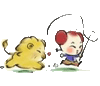“macOS系统自带NFS服务,十分方便,不过mac系统上的nfsd服务配置与普通Linux系统中的nfsserver配置有些差别,从其他系统挂载mac系统共享的NFS文件系统也需要一些特别的配置。之前在配置mac上的Rancher时,一直无法挂载NFS,本文将记录解决方法。”
1. NFS服务配置
1.1 nfsd配置文件
编辑/etc/exports文件:
V4: / -sec=sys /opt/data/k8s -alldirs -maproot=root:wheel -network=192.168.0.0 -mask=255.255.0.0
默认为可读写,加入 -ro 为只读 readonly
-alldirs 是共享 /Users 目录下所有文件
-network -mask 制定工作在那个网段内
-maproot=root:wheel,把client端的root用户映射为Mac OS上的root,client端的root组映射为Mac OS上的wheel (gid=0) 组。这个参数非常重要,否则会nfsroot链接失败。
修改配置后使用sudo nfsd checkexports进行检查。
1.2 控制服务
sudo nfsd enable
sudo nfsd disable
sudo nfsd start
sudo nfsd stop
sudo nfsd restart
sudo nfsd status
1.3 查看共享状态
showmount -e
2. 客户端连接
showmount -e 192.168.1.132
在本机进行mount验证:sudo mount -t nfs -o nolock,nfsvers=3,vers=3 192.168.1.132:/opt/data/k8s /Users/zhiyongli/mounts
3. Linux客户端连接mount失败问题
在Docker容器中挂载上述NFS文件时一直提示Permission Denied。经过大量查找资料,发现其实只需添加一项配置到/etc/nfs.conf中:nfs.server.mount.require_resv_port = 0以下为man手册中的说明:
nfs.server.mount.require_resv_port
This option controls whether MOUNT requests are required to originate from a reserved port (port < 1024). The default value is 1 (yes). Many NFS server implementations require this because of the false belief that this requirement increases security.
配置后使用sudo nfsd update进行刷新,发现确实不报requires stronger authentication的错误了。
最后在Rancher中配置挂载NFS存储,确实挂载成功: