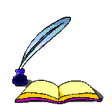PORT');// _sComPort;
ss_port.BaudRate =int.Parse(_ReadConfig.GetNodeValue('BAUD'));//_nBaud;
ss_port.ReadBufferSize = 10240;
ss_port.DataBits =int.Parse(_ReadConfig.GetNodeValue('DATA'));//8;
switch (_ReadConfig.GetNodeValue('PARITY'))
{
case 'None':
ss_port.Parity = Parity.None;
break;
case 'Even':
ss_port.Parity = Parity.Even;
break;
case 'Mark':
ss_port.Parity = Parity.Mark;
break;
case 'Odd':
ss_port.Parity = Parity.Odd;
break;
case 'Space':
ss_port.Parity = Parity.Mark;
break;
}
switch (_ReadConfig.GetNodeValue('STOP'))
{
case '1':
ss_port.StopBits = StopBits.One;
break;
case '1.5':
ss_port.StopBits = StopBits.OnePointFive;
break;
case '2':
ss_port.StopBits = StopBits.Two;
break;
}
ss_port.ReadTimeout = 600;
ss_port.WriteTimeout = 700;
ss_port.Open();//打开串口
return true;
}
catch (Exception ex)
{
throw new Exception('打开串口失败!\r\n错误信息:' + ex.Message);
}
}
#endregion
#region FreeDrv
///
/// free opw
/// public void FreeDrv()
{
try
{
if (ss_port != null)
{
ss_port.Close();
}
}
catch
{ }
}
#endregion
#region Write command to OPW
///
/// 发操作命令给OPW设备
/// 并返回状态
/// ///
///
public string WriteCommand(string sCommand)
{
StringBuilder sb = new StringBuilder();
bool bRead = true;
try
{
ss_port.DiscardInBuffer();
ss_port.Write(sCommand);
Thread.Sleep(1500);
while (bRead)
{
_ReadBuffer = new byte[ss_port.BytesToRead];
ss_port.Read(_ReadBuffer, 0, _ReadBuffer.Length);
sb.Append(Encoding.ASCII.GetString(_ReadBuffer));
Thread.Sleep(500);
if (ss_port.BytesToRead <=>
{
bRead= false;
}
}
if (sb.ToString().Length== 0)
{
nReadCount++;
}
if (nReadCount == 3)
{
nReadCount = 0;
throw new Exception('设置不正确或没有联接设备!');
}
}
catch (Exception ex)
{
throw new Exception('从设备获取数据失败!\r\n错误信息:' + ex.Message);
}
return sb.ToString(); ;
}
public string WriteCommand(byte[] bCommand)
{
StringBuilder sb = new StringBuilder();
bool bRead = true;
try
{
ss_port.DiscardInBuffer();
ss_port.Write(bCommand,0,bCommand.Length);
Thread.Sleep(1500);
while (bRead)
{
_ReadBuffer = new byte[ss_port.BytesToRead];
ss_port.Read(_ReadBuffer, 0, _ReadBuffer.Length);
sb.Append(Encoding.ASCII.GetString(_ReadBuffer));
Thread.Sleep(500);
if (ss_port.BytesToRead <=>
{
bRead = false;
}
}
if (sb.ToString().Length == 0)
{
nReadCount++;
}
if (nReadCount == 3)
{
nReadCount = 0;
throw new Exception('设置不正确或没有联接设备!');
}
}
catch (Exception ex)
{
throw new Exception('从设备获取数据失败!\r\n错误信息:' + ex.Message);
}
return sb.ToString();
}
#endregion
#region Get All COM Port
public string[] GetAllComPort()
{
string[] sAllPort = null;
try
{
sAllPort = SerialPort.GetPortNames();
}
catch (Exception ex)
{
throw new Exception('获取计算机COM口列表失败!\r\n错误信息:' + ex.Message);
}
return sAllPort;
}
#endregion
}
}